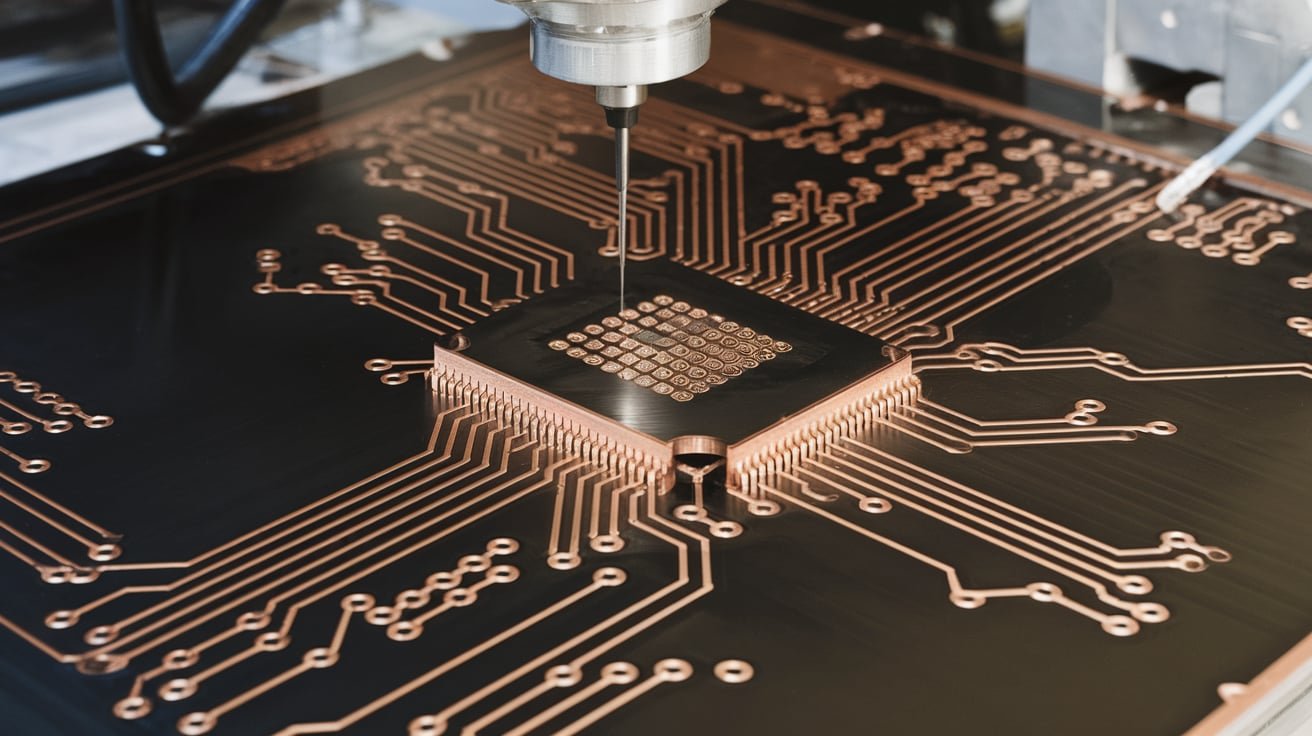What is Apple Music Replay?
Apple Music Replay is a delightful feature that provides a personal musical yearbook. Each year, Apple Music users get a curated playlist showcasing their most played songs, artists, and albums. Think of it as a musical reflection of your year, capturing your listening habits and favourite tracks.
How Does Apple Music Replay Work?
Apple Music Replay offers more than just a playlist; it provides a detailed view of your listening habits over the past year. The process begins with the collection of listening data. As soon as you start using Apple Music, the service tracks every song you play. This data collection is continuous, capturing all your musical choices.
Once Apple Music has gathered enough data, it analyzes your preferences. The service examines which songs, artists, and albums you have played most frequently. This analysis helps identify your top tracks and favourite artists.
Why is Apple Music Replay So Popular?
Apple Music Replay appeals to many users by offering a nostalgic look at their musical journey. It’s a fun way to rediscover songs and artists you love. Moreover, it helps users remember the music that defined their year, making it a beloved feature among music enthusiasts.
How to Access Your Apple Music Replay
Accessing your Apple Music Replay is straightforward. Here’s how you can view your personalized playlist:
- Open Apple Music: On your device, launch the Apple Music app.
- Go to the “Listen Now” Section: This section often features your Replay playlist.
- Find Your Replay Playlist: Apple Music will usually have a section dedicated to your Replay, where you can click to view your top tracks and artists.
Customizing Your Apple Music Replay
Although Apple Music Replay is automatically generated based on your listening habits, there are a few ways you can influence it:
- Play More Songs: The more you listen to music, the more accurate your Replay will be. Playing your favourite tracks often helps them feature prominently in your playlist.
- Explore New Genres: Explore different music genres and artists to diversify your Replay. This can change the results and provide a fresh mix.
- Use Playlists and Radio Stations: Engaging with Apple Music’s curated playlists and radio stations can also affect your Replay playlist, adding variety to your year-end review.
Benefits of Apple Music Replay
Music Replay offers several benefits to users:
- Personalized Experience: It gives you a personalized snapshot of your listening habits.
- Nostalgia: Revisiting your top tracks and artists provides a sense of nostalgia.
- Music Discovery: It can introduce you to new artists and songs you may have missed throughout the year.
Apple Music Replay in Comparison to Other Music Services
Apple Music Replay isn’t the only service offering a year-in-review feature. Here’s how it stacks up against similar features from other services:
- Spotify Wrapped: Like Music Replay, Spotify Wrapped offers a yearly recap of your listening habits. Both features provide personalized playlists based on your top songs and artists.
- YouTube Music Recap: This feature also looks at your top songs and artists, similar to Apple Music Replay.
Tips for Getting the Most Out of Apple Music Replay
To get the most out of your Music Replay, consider these tips:
- Check Regularly: Keep an eye on your Replay playlist throughout the year. Apple Music may update it with new data.
- Share Your Replay: Many users enjoy sharing their Replay playlists with friends and family. It’s a fun way to compare musical tastes.
- Explore Related Playlists: Apple Music often creates related playlists based on your Replay. Exploring these can introduce you to new music.
Troubleshooting Common Issues with Apple Music Replay
If you encounter issues with Apple Music Replay, a couple of standard solutions might help. If your Replay playlist isn’t updating, the first step is to ensure that you have the latest version of the Apple Music app installed. Updating the app often resolves such problems and ensures you have access to the newest features and fixes.
If your playlist isn’t appearing at all, try restarting the app. This simple action can refresh the content and might resolve any temporary glitches. Additionally, check your account settings to ensure everything is correctly configured. These steps can help restore your Replay playlist and ensure you get the most out of this feature.
Future Developments for Apple Music Replay
Apple Music is known for its ongoing updates and improvements, and Replay is set to benefit from these advancements. One potential development is enhanced analytics. Users might gain access to more detailed insights into their listening habits, allowing for a deeper understanding of their musical preferences over the year.
Conclusion
There’s more to Apple Music Replay than just playlists. It’s a reflection of your musical journey over the past year. With its personalized playlists, nostalgic value, and ease of use, it’s a feature many Apple Music users look forward to each year. Whether revisiting old favourites or discovering new tracks, Music Replay offers a unique way to celebrate your year in music.