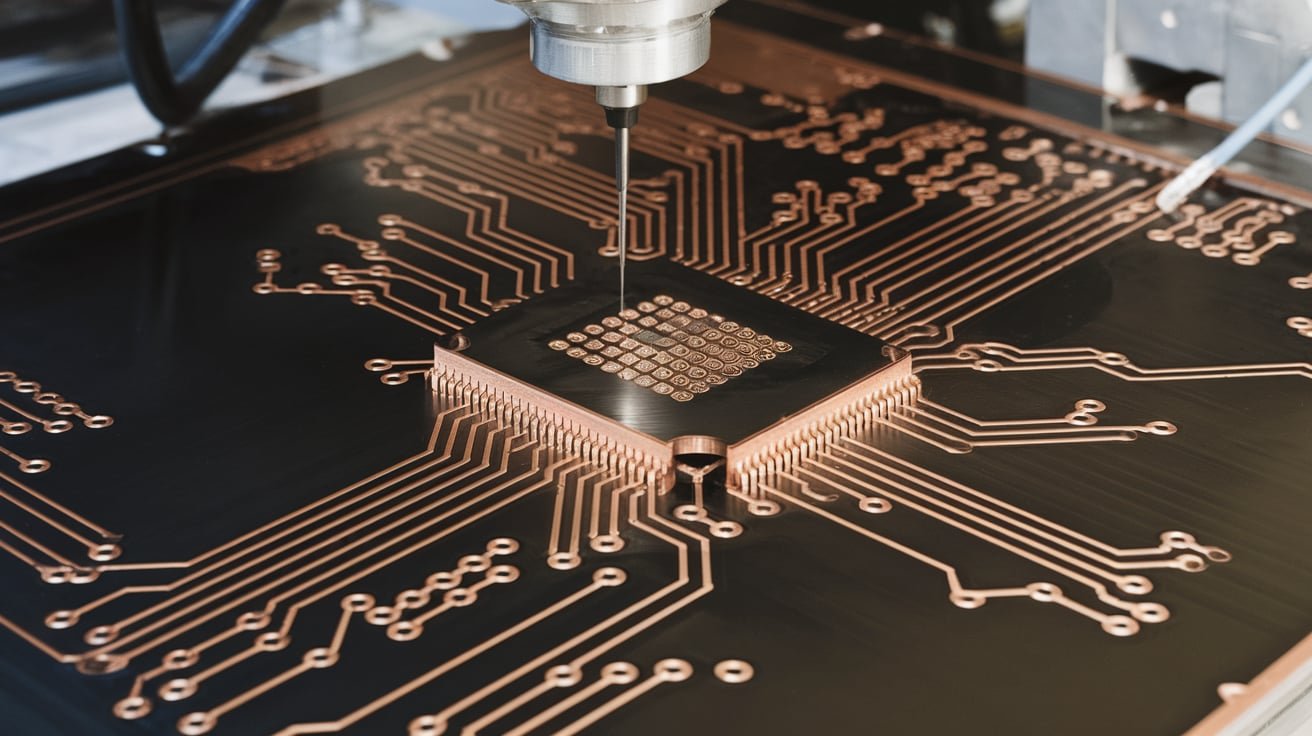Introduction
Managing how we connect to the internet has become increasingly important in today’s interconnected world. Whether you’re working remotely, streaming your favourite shows, or browsing the web, controlling your internet connection can make a big difference. This is where Clash Verge 1.6.1 comes in—a powerful tool designed to optimize and manage your online experience.
What is Clash Verge?
Clash Verge is a desktop application that is a comprehensive network proxy client. Built on the Tauri framework, it’s designed to handle complex internet connections, making it easier for users to manage their traffic across various platforms, including Windows, macOS, and Linux. The application supports multiple proxy protocols like Shadowsocks, V2Ray, Trojan, and more, making it a versatile choice for users who need reliable and efficient proxy management .
What’s New in Version 1.6.1?
The 1.6.1 version of Clash Verge includes several updates and improvements over previous versions. This release continues to use the Clash Meta kernel, known for its stability and performance. Key features of this version include:
- Enhanced Configuration Management: The update allows better management of configuration files using YAML and JavaScript, simplifying the process of setting up and managing proxies.
- Improved User Interface: The interface remains user-friendly while allowing more customization, such as theme colors, which can be adjusted to suit personal preferences.
- System Proxy Guard: This feature periodically resets the system proxy to ensure a secure and reliable network connection .
Why Use Clash Verge 1.6.1?
Clash Verge 1.6.1 offers several advantages that make it a valuable tool for managing your online connections:
- Multi-Platform Support: Whether you’re using Windows, macOS, or Linux, Clash Verge ensures consistent and efficient network services across all your devices .
- Customizable Settings: The application allows you to tweak various settings to match your needs. Whether you prioritise certain types of traffic or adjust the interface to your liking, Clash Verge gives you the control you need.
- Enhanced Security: With the integrated system proxy guard and support for multiple proxy protocols, Clash Verge helps protect your online activities from potential threats .
- Ease of Use: Despite its powerful features, Clash Verge is designed to be accessible, even for those who may not be technically inclined. The straightforward installation and setup process makes it easy to use the application immediately .
How to Get Started with Clash Verge 1.6.1
To start using Clash Verge 1.6.1, follow these simple steps:
- Download and Install: Visit the official Clash Verge website to download the appropriate version for your operating system. The installation process is straightforward, with options available for Windows, macOS, and Linux ).
- Configure Your Proxy: After installation, you must set up your proxy configuration. This involves entering the URL of your proxy configuration in the application’s settings and importing the necessary files. If you’re using a self-built node server, you can manually edit and import the configuration ).
- Select a Proxy Node: Choose a proxy node based on the configuration provided by your service provider. This step is crucial for ensuring your internet traffic is routed efficiently and securely ).
- Set System Proxy Mode: Decide how you want your traffic handled—whether through a global proxy, a rule-based system, or direct mode. Each mode offers different levels of control over your internet traffic.
Is Clash Verge 1.6.1 Right for You?
Clash Verge 1.6.1 is ideal for users who need a robust and flexible tool for managing their internet connections. Whether you’re dealing with complex network environments, optimising your connection speed, or simply looking for a way to protect your online activities, this application provides the necessary tools.
While Clash Verge 1.6.1 is highly capable, it’s important to note that it requires some familiarity with proxy configurations to get the most out of it. However, the application’s design and features make it accessible even to users who are new to this kind of software .
Conclusion,
Clash Verge 1.6.1 is a powerful and versatile tool for managing your online connections. With its range of features, multi-platform support, and enhanced security, it stands out as a top choice for users who need more control over their internet experience. Whether you’re a tech enthusiast, a professional, or a casual user, Clash Verge 1.6.1 offers something for everyone.
Read more: HD 4K Futuristic Batman Lamborghini Truck: The Ultimate Fusion of Technology, Design, and Power